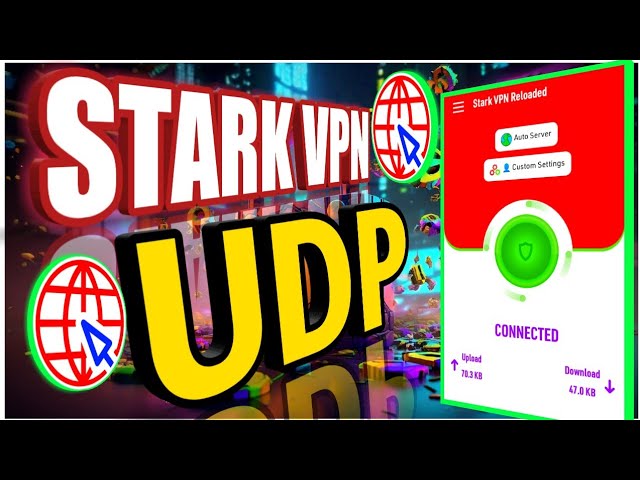Are you tired of slow VPN speeds and unreliable connections? Unlock the full potential of your internet with a Premium UDP Server. This comprehensive guide will walk you through setting up a UDP custom VPN service to ensure you experience fast, secure, and efficient internet connectivity.
Table of Contents
- Step 1: Search for UDP Custom VPN Providers
- Step 2: Visit a UDP Custom VPN Website
- Step 3: Navigate to the Premium UDP Option (Mobile Devices)
- Step 4: Choose Your Server Location
- Step 5: Create Your Account
- Step 6: Gather Your Server Details
- Step 7: Download the Sock Zip Tunnel VPN App
- Step 8: Configure the UDP Request Settings
- Step 9: Establish the VPN Connection
3.Conclusion: Unlock the Power of UDP Custom VPN
4.FAQ
Introduction
Are you frustrated with the sluggish performance of free VPN servers? Slow internet speeds can be a major hindrance, especially when you need a reliable and secure connection. But fear not, there’s a solution that can transform your online experience – a Premium UDP Server. With a custom VPN service leveraging the power of UDP, you can achieve lightning-fast internet speeds and robust security.
Step-by-Step Guide to Setting Up Your Fast and Secure VPN
Step 1: Search for UDP Custom VPN Providers
Open your preferred web browser and search for UDP custom website in the search bar. This will direct you to websites offering UDP custom VPN services, where you can begin setting up your fast and secure VPN connection.
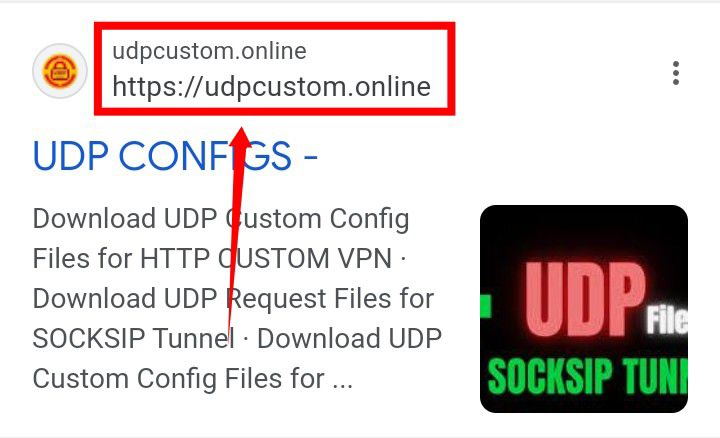
Step 2: Visit a UDP Custom VPN Website
Click on one of the UDP custom VPN websites from the search results to visit their homepage. Here, you’ll start your journey to a lightning-fast internet experience.
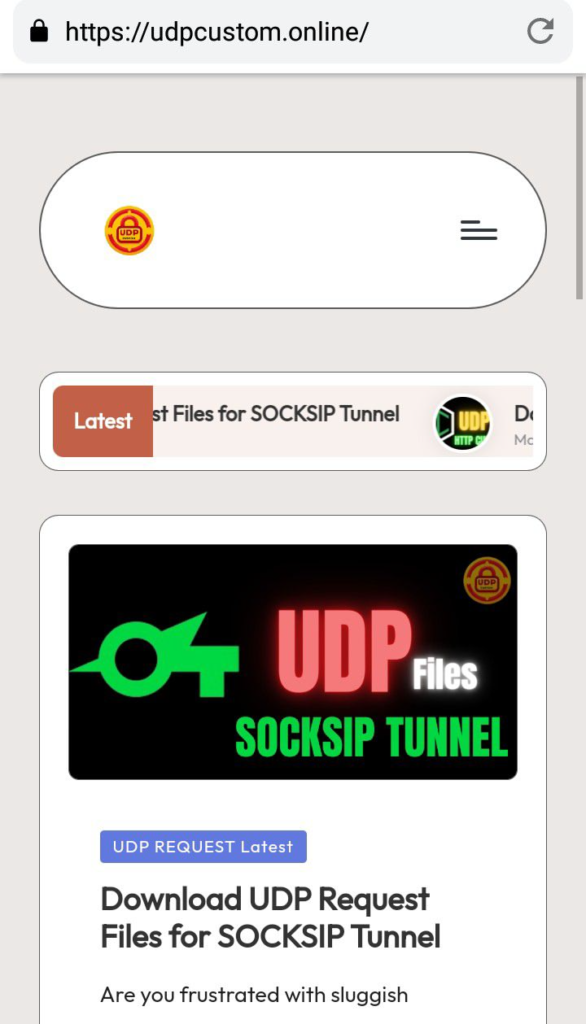
Step 3: Navigate to the Premium UDP Option (Mobile Devices)
If you’re using a mobile device, click on the hamburger icon to expand the menu options. Locate and select the “Premium UDP” label to continue with the setup process.
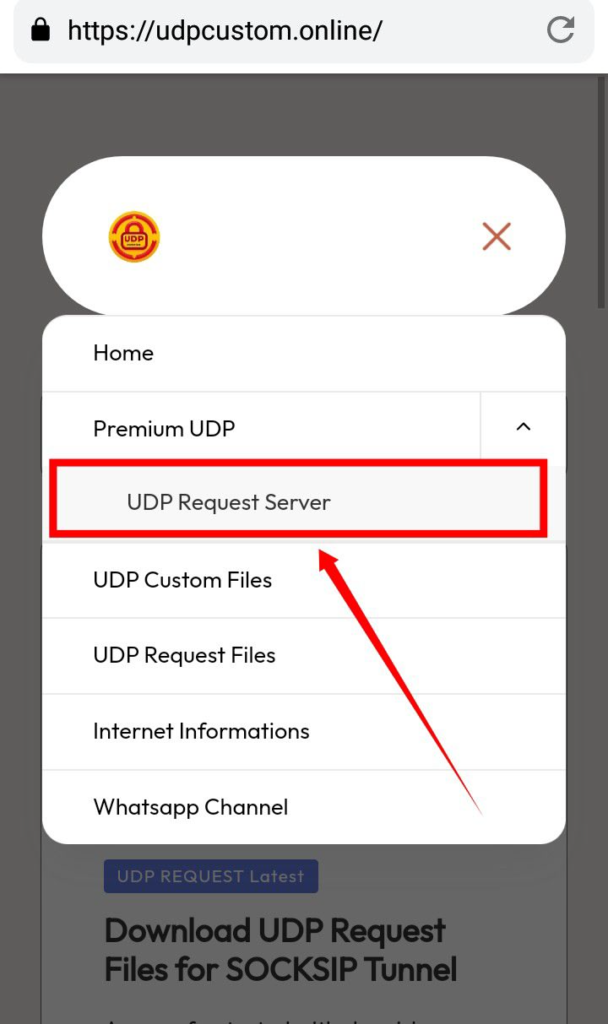
Step 4: Choose Your Server Location
On the next page, you’ll be prompted to select a server location. Click on the “Select Location” button and choose the server that best suits your needs, whether based on proximity, performance, or specific geo-restrictions you need to bypass.
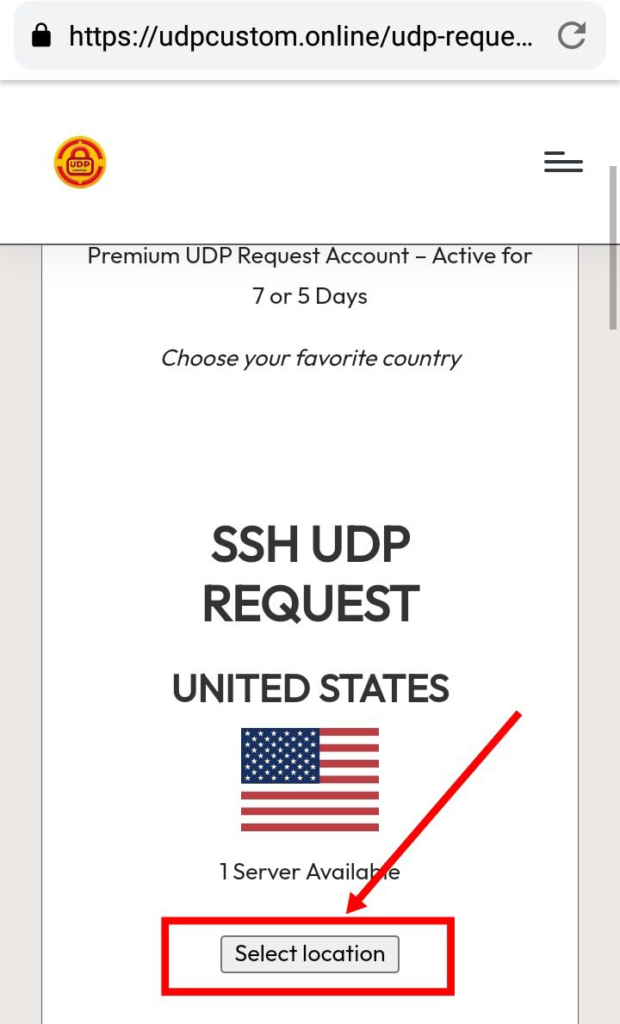
Step 5: Create Your Account
After selecting the server location, you’ll be taken to an account creation page. Enter your desired username and password, then click the “Create” button to set up your account.
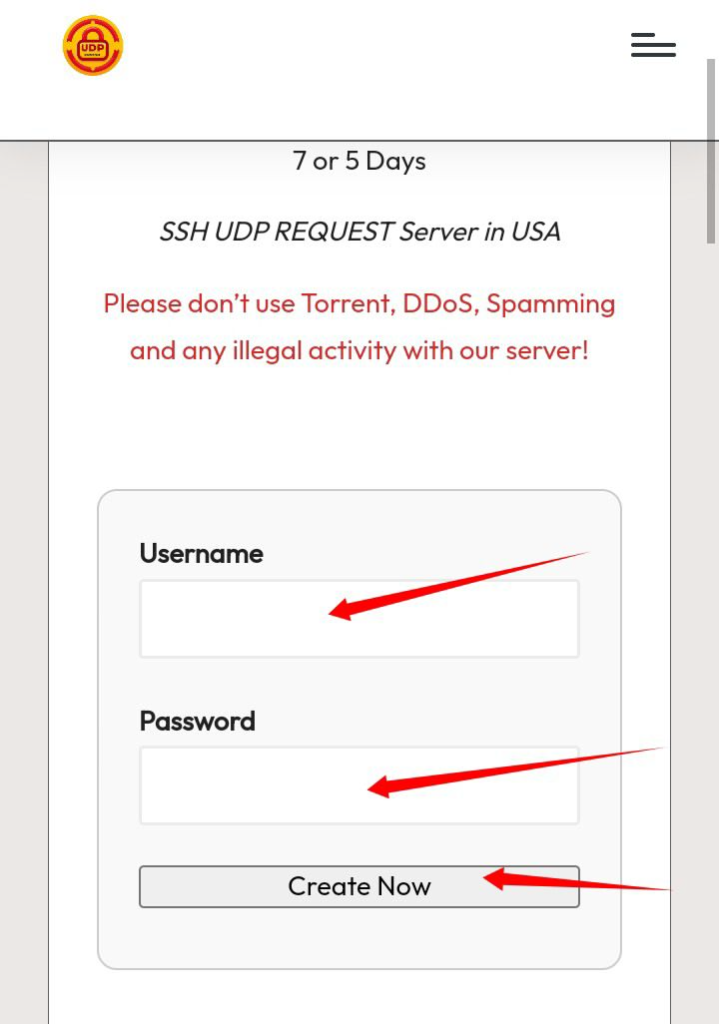
Step 6: Gather Your Server Details
Once your account is created, you’ll receive the server details needed for the VPN app. Make sure to copy these details, as they’ll be used in the next step.
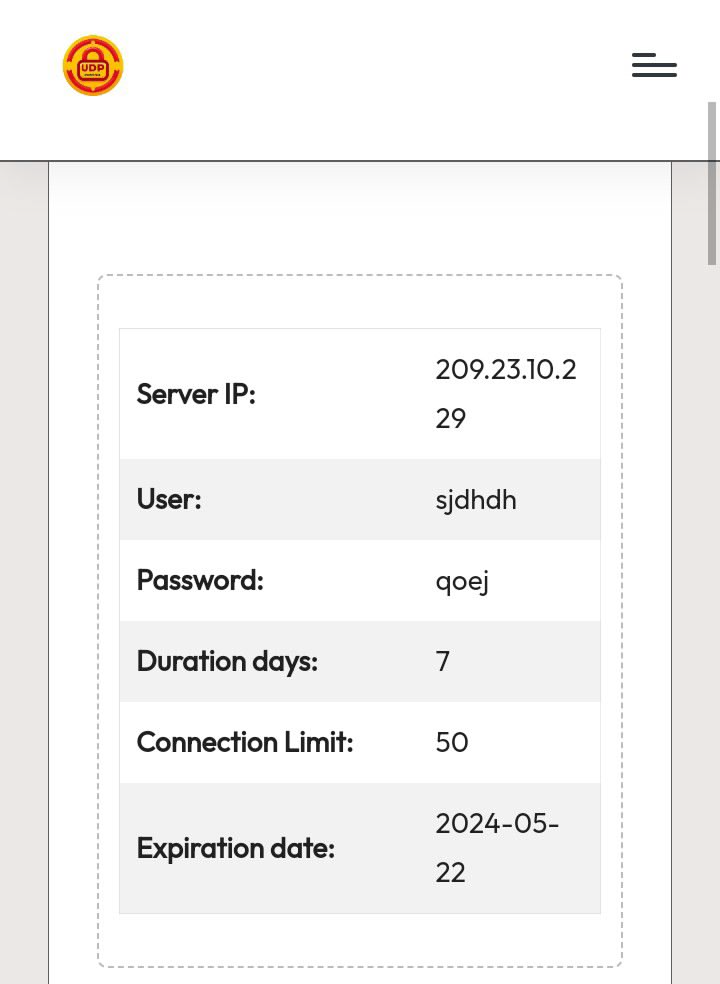
Step 7: Download the Socksip Tunnel VPN App
Download the Socksip Tunnel VPN app from the Google Play Store or App Store (for iOS devices). Install and open the app to reach the home screen.
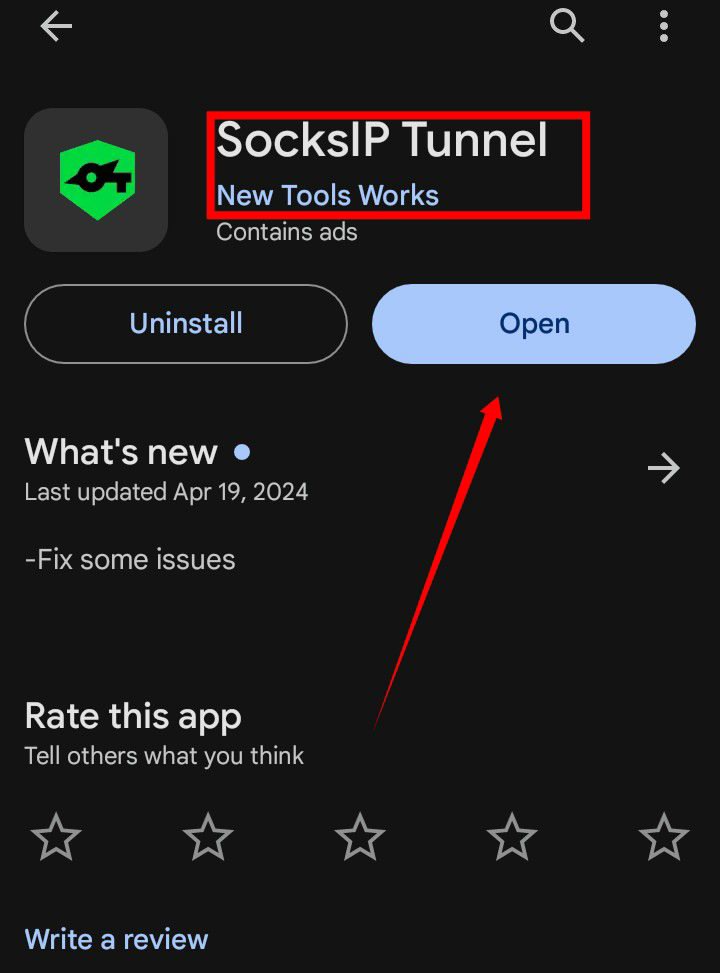
Step 8: Configure the UDP Request Settings
Tap the gear icon on the left side of the app and choose “UDP request” from the “Tunnel Mode” section. Then, click “Configure UDP Request Settings” to input the server details you copied earlier.
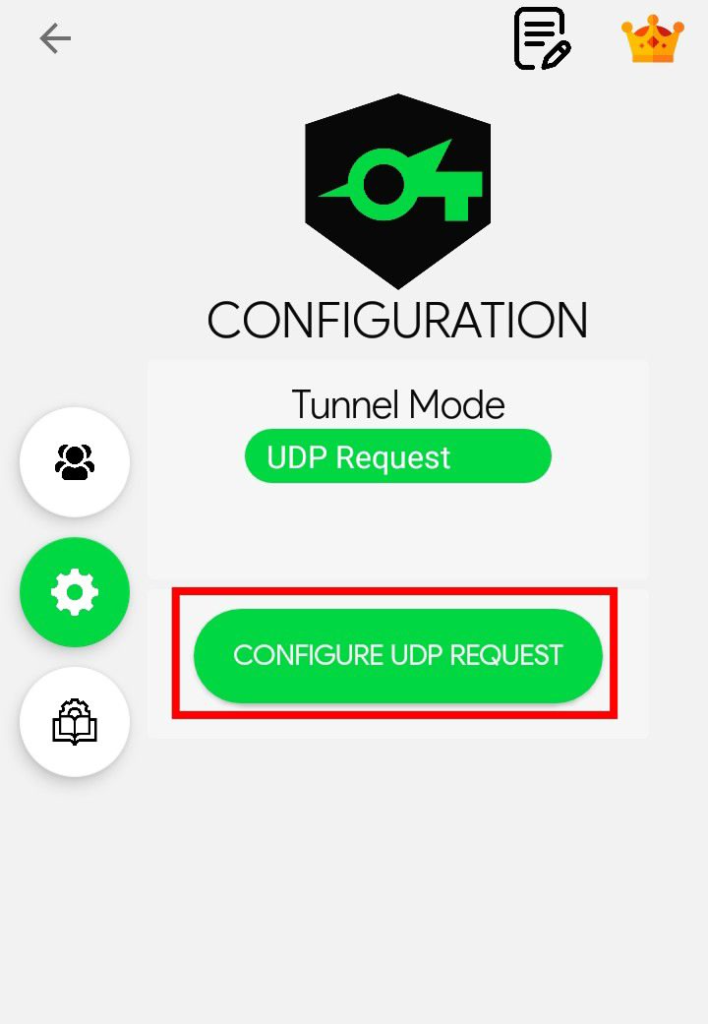
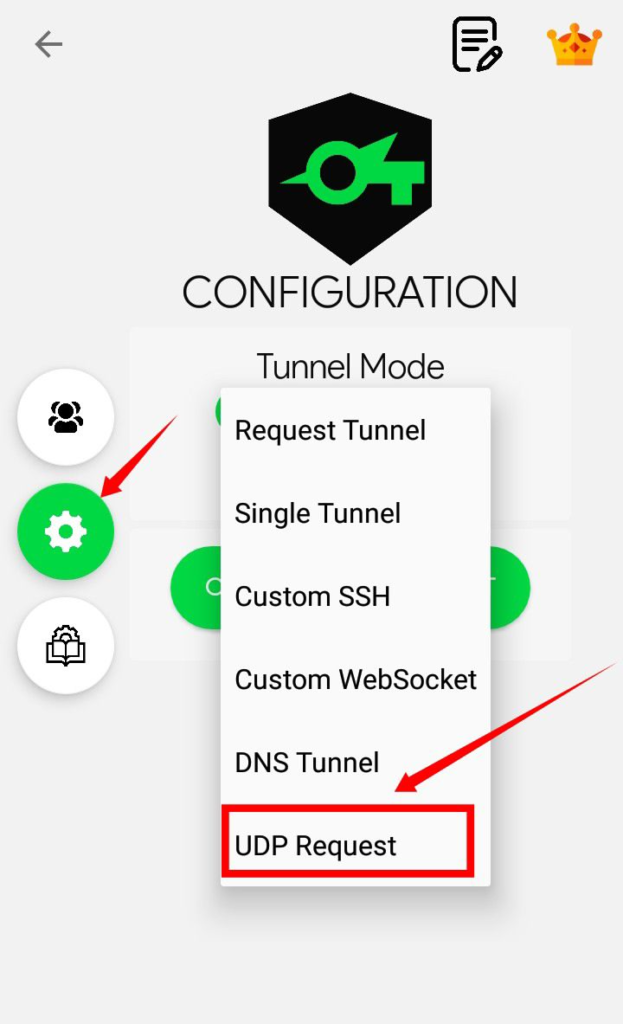
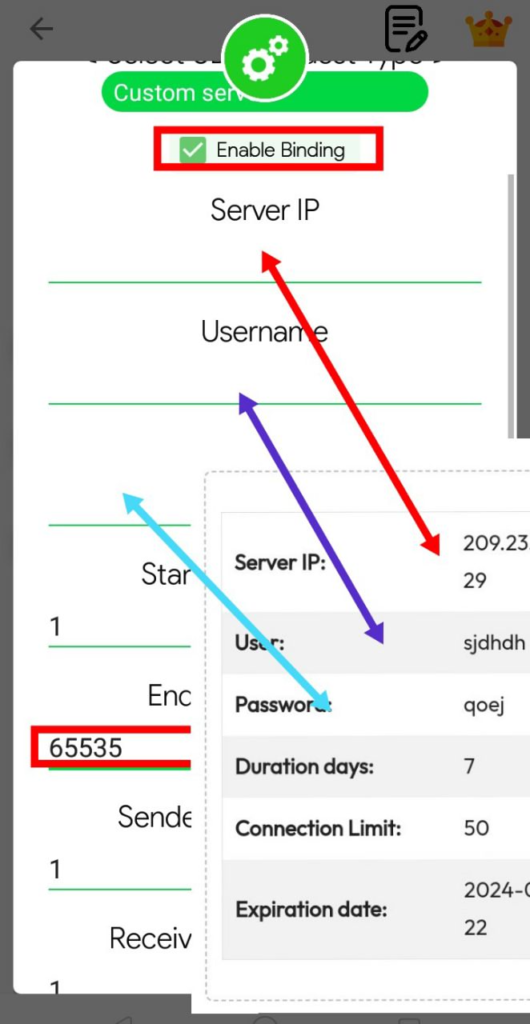
Step 9: Establish the VPN Connection
After entering the server details, click the “Start” button to establish a secure and fast VPN connection. Enjoy your lightning-fast internet experience!
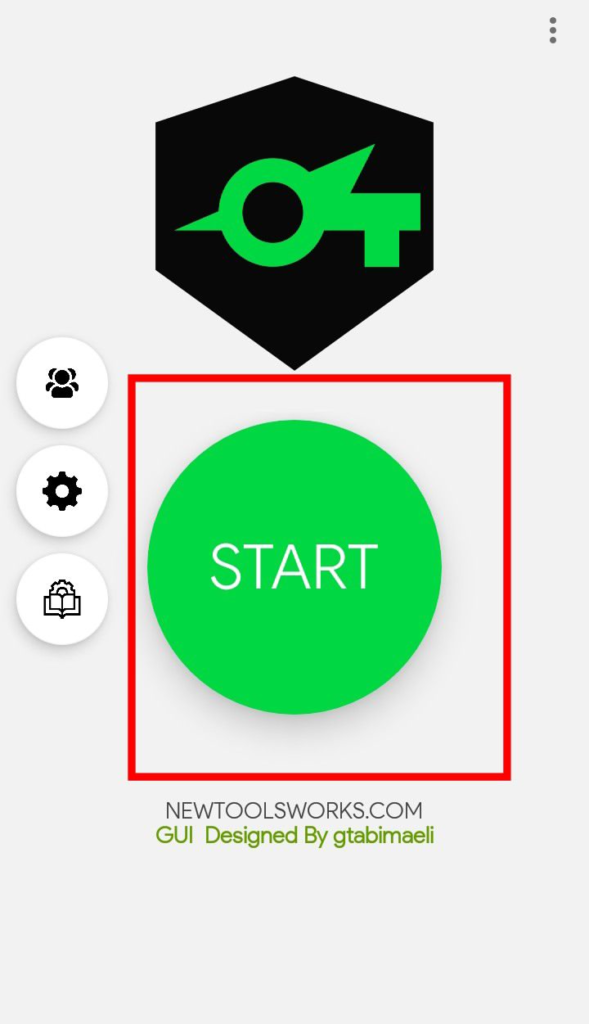
Conclusion: Unlock the Power of UDP Custom VPN
By following these simple steps, you can enjoy a fast and secure internet connection with a Premium UDP Server. No more dealing with slow speeds or unreliable free VPN servers. With a UDP custom VPN, you can browse the web, stream content, and access geo-restricted content at lightning-fast speeds.
Remember to like, share, and subscribe to this website and subscribe our channel for more helpful tech tips and tricks. Happy browsing!
FAQs
Q: What is a UDP custom VPN?
A: A UDP custom VPN uses the User Datagram Protocol (UDP) to provide faster and more efficient internet connections compared to traditional TCP-based VPNs.
Q: Why choose a Premium UDP Server over a free VPN?
A: Premium UDP Servers offer significantly better speed, reliability, and security, making them ideal for activities such as streaming, gaming, and accessing geo-restricted content.
Q: Is setting up a UDP custom VPN difficult?
A: Not at all. By following the step-by-step guide provided, you can easily set up a UDP custom VPN and start enjoying fast and secure internet connectivity.
Q: Can I use a UDP custom VPN on mobile devices?
A: Yes, UDP custom VPNs are compatible with both Android and iOS devices. Just follow the steps outlined in this guide to set up your VPN on a mobile device.
Q: Are there any additional costs for using a Premium UDP Server?
A: While premium services typically involve a subscription fee, the benefits of enhanced speed, security, and reliability often outweigh the costs, providing excellent value for users seeking superior internet performance.