Welcome to “Unlock the Power of Shadowsocks: A Step-by-Step Guide to Setting Up Your Secure Server“. In this comprehensive guide, you’ll learn how to create your own Shadowsocks server using the SSHOCEAN platform. Whether you’re seeking to bypass censorship, access restricted content, or enhance your online privacy, Shadowsocks offers a reliable solution. Follow along to embark on your journey towards internet freedom and security.
Table of Contents
- Introduction
- Accessing the Website
- Navigating to Shadowsocks Services
- Selecting a Server Location
- Generating the Server
- Additional Information and Conclusion
- FAQs
Introduction
Shadowsocks is a secure and versatile solution for internet freedom, empowering users to establish their own secure servers effortlessly. This guide will walk you through each step of the process, from accessing the SSH Max website to generating your Shadowsocks server. By the end, you’ll have the knowledge and tools to navigate the digital landscape with confidence and privacy.
Accessing the Website
To begin, open your preferred web browser and visit the SSHOCEAN website. Once there, explore the available menus by clicking on the hamburger icon.
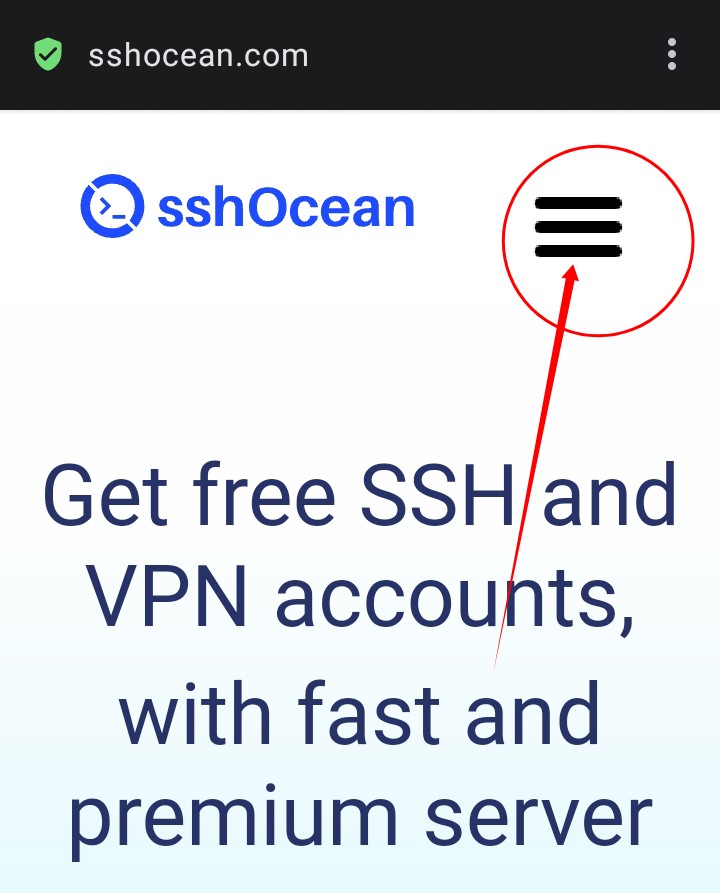
Navigating to Shadowsocks Services
Within the menu options, locate and select “Services,” then proceed to “Shadowsocks” to initiate the server setup process.
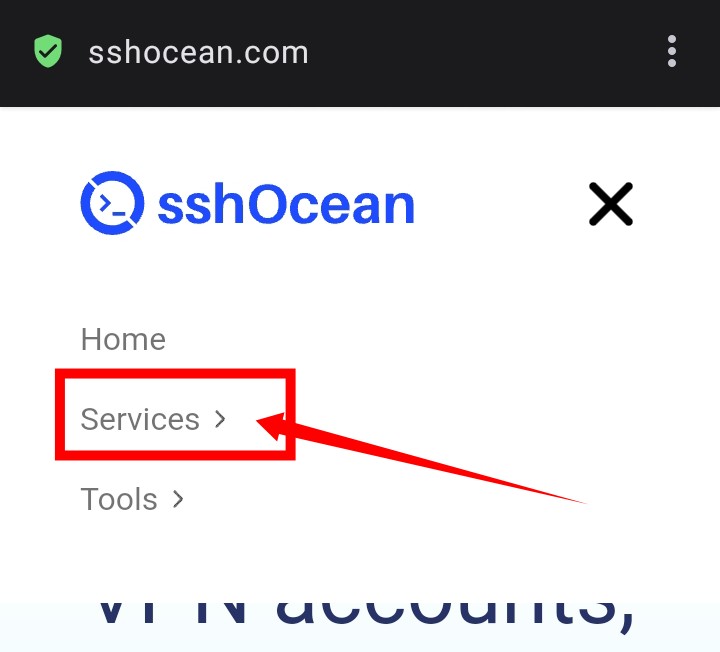
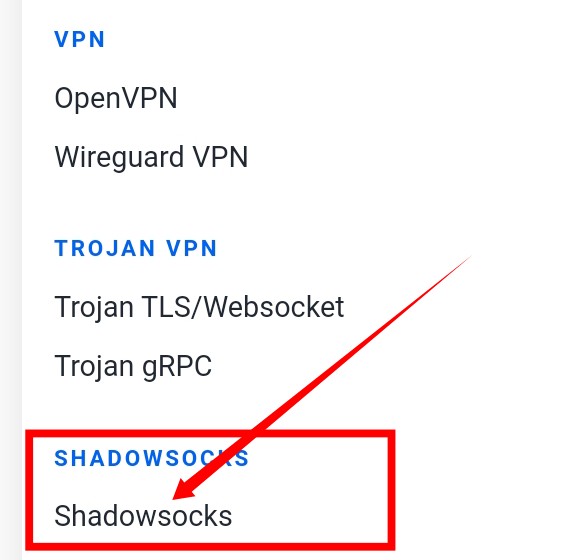
Selecting a Server Location
Choose a server location that aligns with your needs by clicking on “Select Location” and browsing the available options. Consider factors such as geographic proximity and network performance.
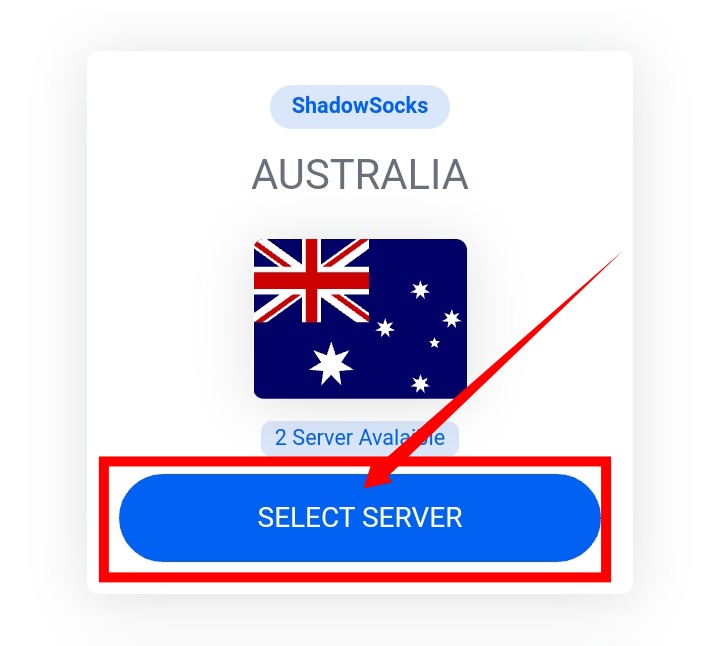
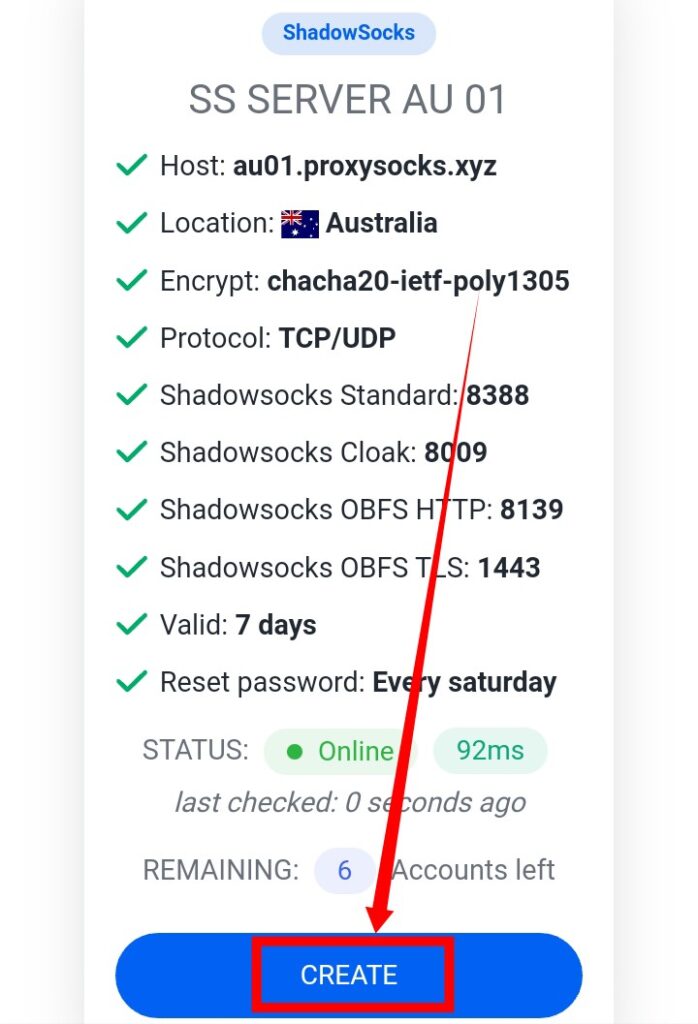
Generating the Server
Complete the server creation process by clicking on the “Generate Now” button after ensuring the reCAPTCHA box is checked.

Once generated, save the necessary information provided, such as the Shadowsocks, Shadowsocks OBFS HTTP, or Shadowsocks OBFS TLS details, for future reference.
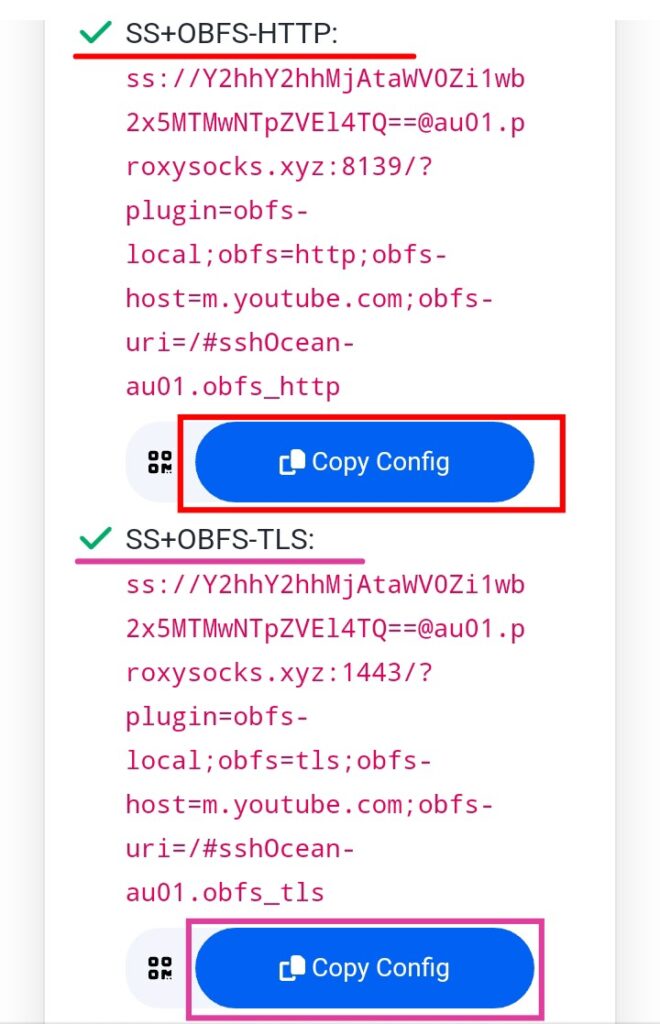
New to Shadowsocks or HTTP Injector VPN? Read Our Comprehensive Guide!
If you’re unfamiliar with Shadowsocks or need guidance on using it with HTTP Injector VPN, our comprehensive blog post provides step-by-step instructions and helpful tips to get you started. Dive in and unlock the full potential of these powerful tools for enhancing your online privacy and accessing restricted content.
HTTP Injector Shadowsocks Settings
Conclusion: Unlocking the Power of Shadowsocks
In conclusion, this tutorial has provided you with a comprehensive guide to setting up your own Shadowsocks server using the SSHOCEAN platform. By following the step-by-step instructions, you’ll be able to create a secure and reliable server that can enhance your online privacy and access restricted content. Remember to explore the additional resources and stay connected with the US to continue your journey in the world of tech. Embrace the power of Shadowsocks and unlock a new level of online freedom and security.
FAQs
- What is Shadowsocks?
- Shadowsocks is a secure proxy server tool designed to bypass internet censorship.
- How does Shadowsocks enhance online privacy?
- Shadowsocks encrypts your internet traffic, making it difficult for third parties to intercept and monitor your online activities.
- Can Shadowsocks bypass censorship?
- Yes, Shadowsocks can bypass censorship by disguising your internet traffic, allowing you to access blocked websites and services.
- Which server locations are available on SSH Max?
- SSH Max offers a wide range of server locations worldwide, allowing you to choose the one that best suits your needs.
- How can I troubleshoot Shadowsocks connectivity issues?
- If you encounter connectivity issues with Shadowsocks, ensure that your server configuration is correct and try connecting to a different server location.

Pingback: HTTP Injector Shadowsocks Settings - UDP CONFIGS
Pingback: HTTP Injector Shadowsocks Settings - 12_5 Tech