Looking for a way to enhance your online security and privacy? Look no further than HTTP INJECTOR HYSTERIA! This powerful combination of VPN app and tunneling protocol offers a robust solution for protecting your data and keeping your online activities private. In this comprehensive guide, we’ll delve deep into the world of HTTP INJECTOR HYSTERIA, providing a step-by-step tutorial on setting up your own custom server using the provided link and ensuring secure browsing.
Table of Contents:
- Introduction
- Benefits of Using HTTP INJECTOR HYSTERIA
- Setting Up Your Custom Server
- Configuring Hysteria Settings
- Connecting to the VPN
- Additional Tips and Tricks
- FAQs
Introduction:
In today’s digital landscape, online privacy and security are paramount. With countless threats lurking online, it’s essential to take proactive measures to safeguard your data and browsing activities. HTTP INJECTOR HYSTERIA emerges as a powerful tool in this battle, offering a secure and reliable VPN solution with advanced tunneling capabilities.
Benefits of Using HTTP INJECTOR HYSTERIA:
- Enhanced Security: Hysteria utilizes UDP protocol, known for its speed and efficiency, while providing robust encryption to protect your data from prying eyes.
- Increased Privacy: By masking your IP address and routing your traffic through a secure server, Hysteria effectively conceals your online identity and location.
- Bypass Geo-Restrictions: Hysteria’s ability to bypass geo-restrictions allows you to access content and websites that might be blocked in your region.
- Improved Performance: Hysteria’s optimized UDP protocol can lead to faster browsing speeds and reduced latency, enhancing your overall online experience.
- Customizable Settings: HTTP INJECTOR offers a wide range of customization options, allowing you to tailor the VPN experience to your specific needs.
Setting Up Your Custom Server:
Now, let’s dive into the heart of this guide – setting up your own custom HTTP INJECTOR HYSTERIA server using the provided link. Follow these step-by-step instructions to ensure a smooth and successful setup process:
1. Downloading and Installing HTTP INJECTOR:
- Open your device’s app store (Google Play Store or App Store)
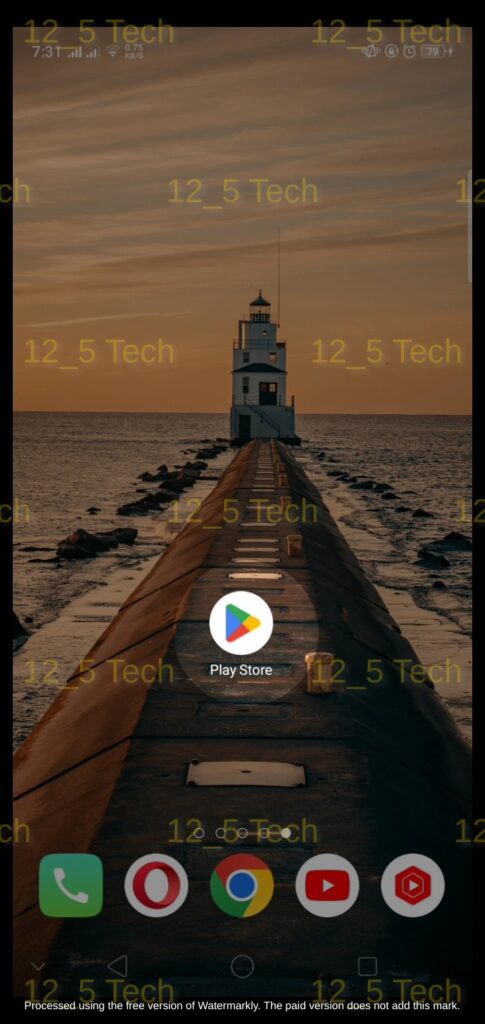
and search for “HTTP INJECTOR.
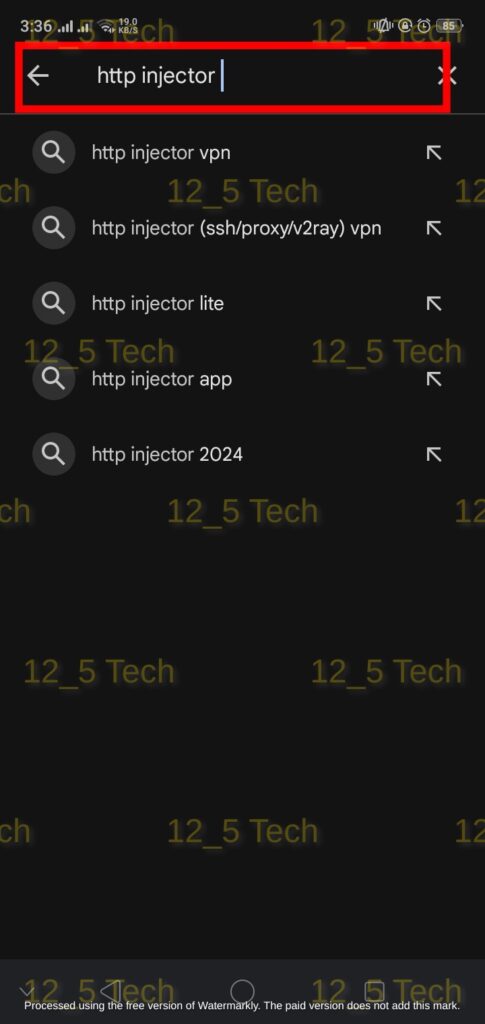
- Locate the official HTTP INJECTOR app and click “Install” to download and install it on your device.
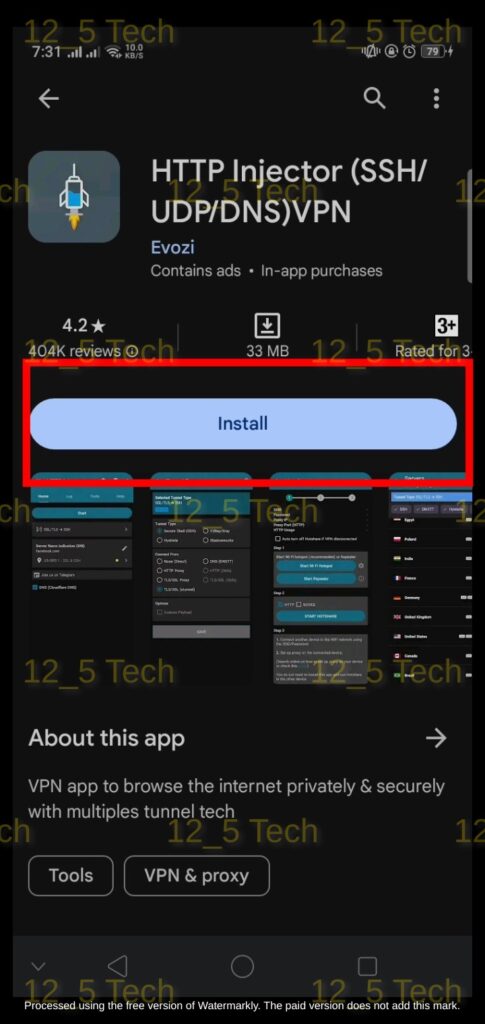
4. Configuring Hysteria Settings:
- Launch the HTTP INJECTOR app and navigate to the “Tunnel” section.
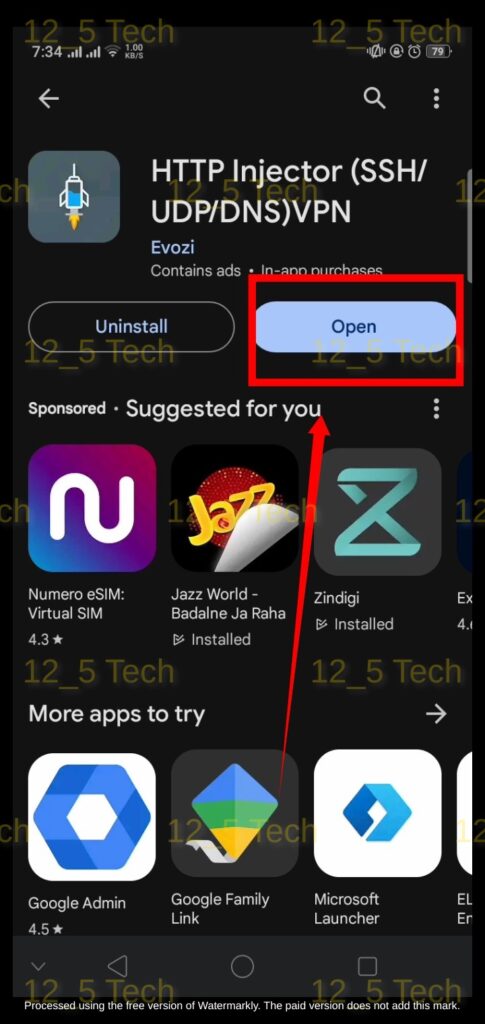
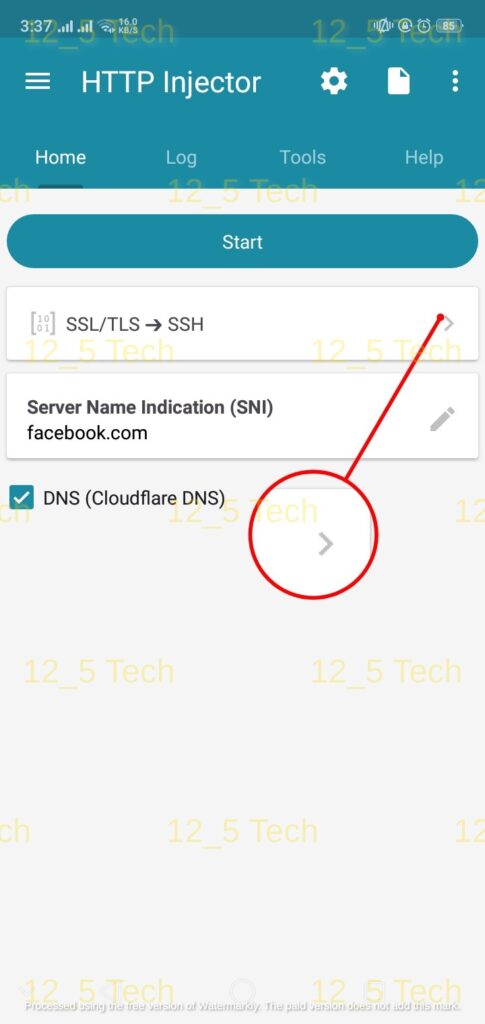
- From the “Tunnel Type” menu, select “Hysteria” and click “Save” to proceed.
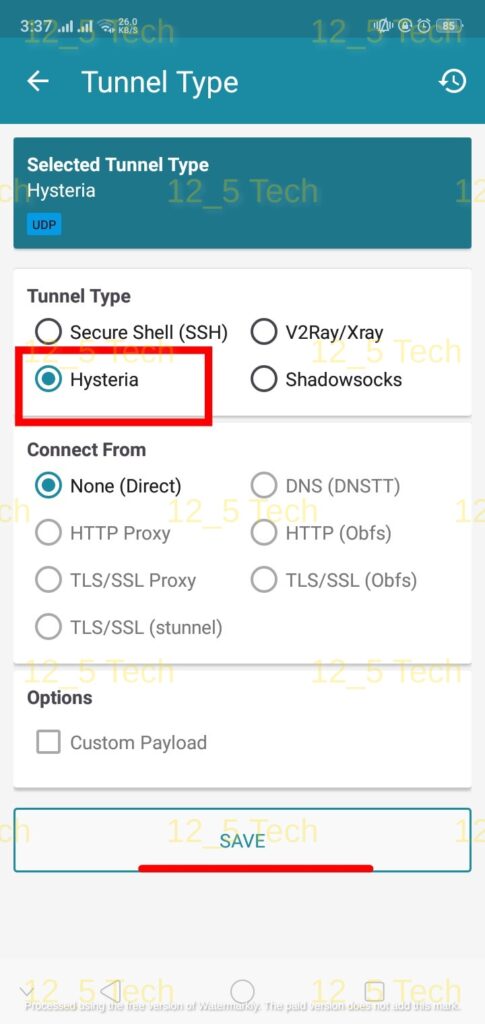
- Access the “Hysteria Settings” by clicking the hamburger icon (three lines) in the top-left corner and selecting “Hysteria Settings.”
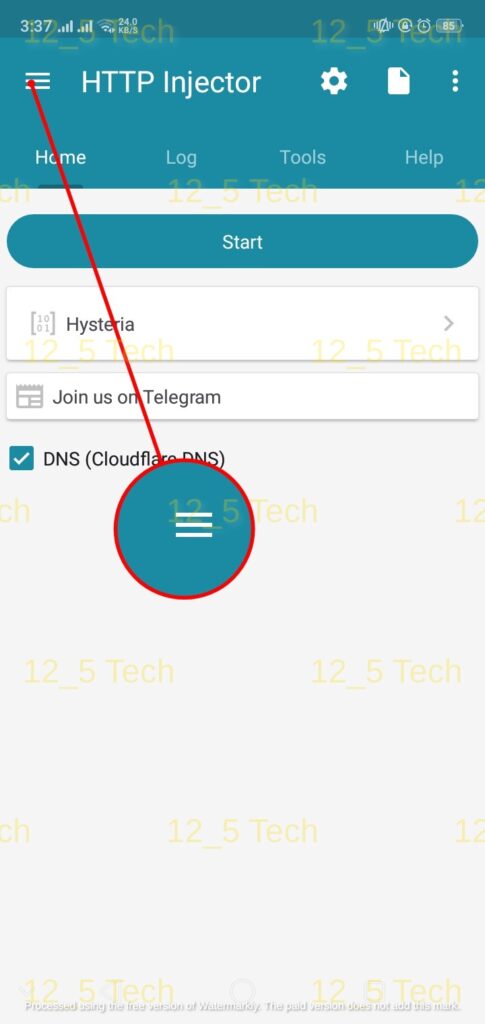
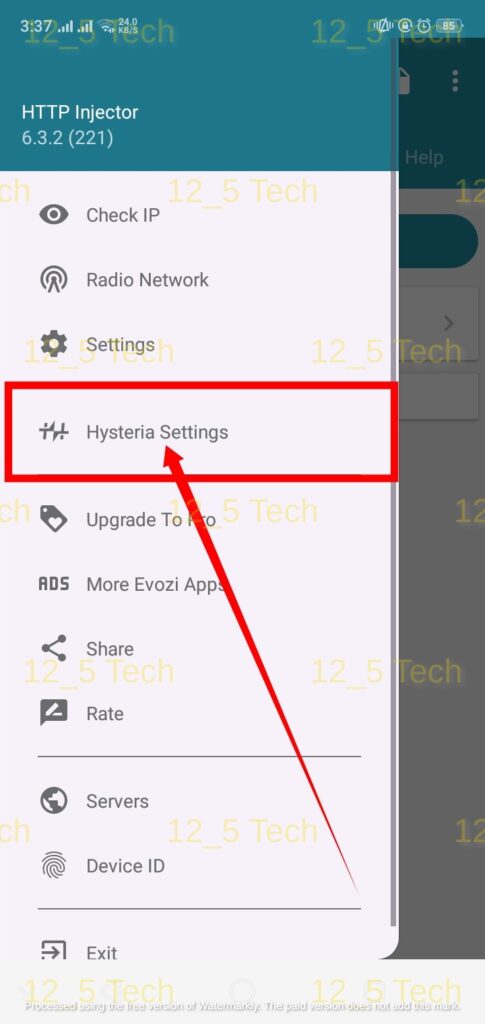
3. Adding the Hysteria UDP Server:
- Copy the following Hysteria UDP server link:
hysteria://144.202.113.192:48735?protocol=udp&upmbps=1&downmbps=1&auth=125tech&obfsParam=&peer=www.bing.com&insecure=1&alpn=h3&version=slowudp#HttpInjector-SlowUDP
- Now click on plus icon and then a popup will open.
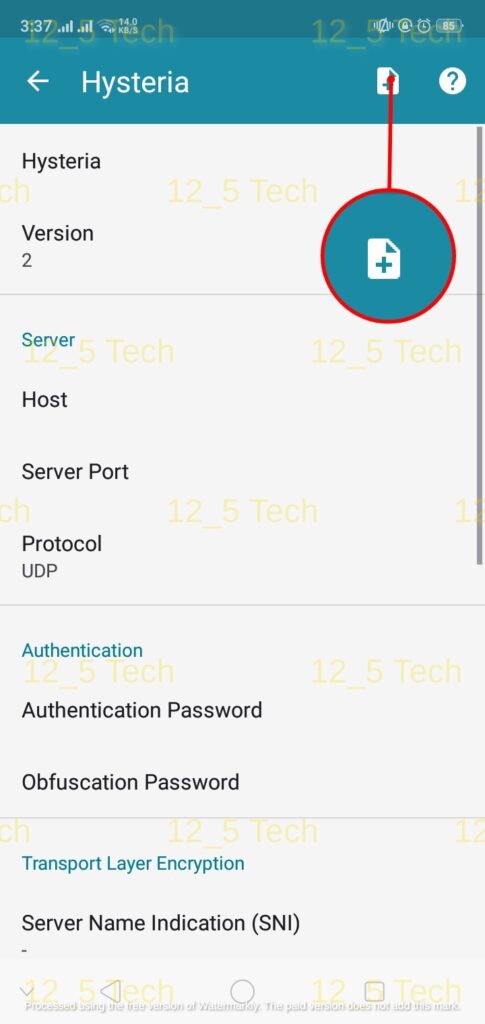
- Paste the link into the designated field in the “Hysteria Settings.
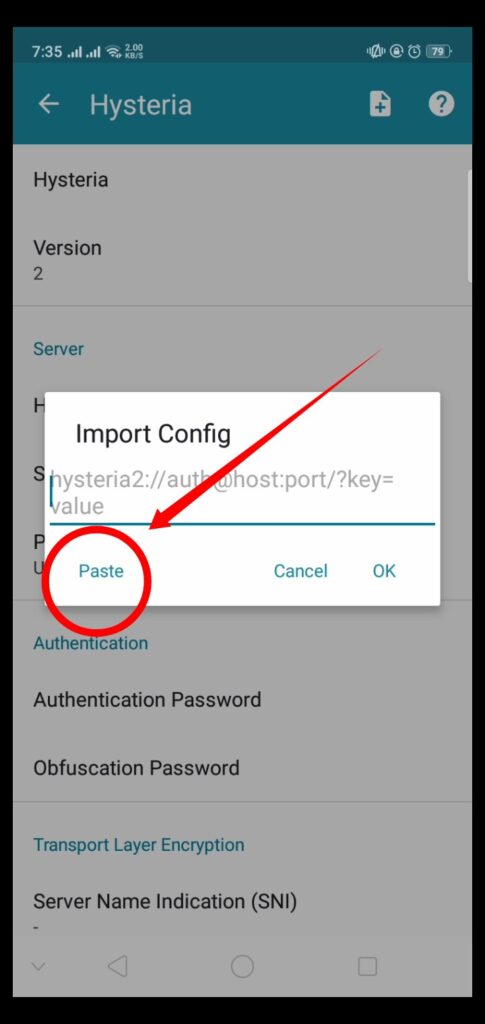
- Click “Save” to add the server.
5. Connecting to the VPN:
- Return to the main screen of the HTTP INJECTOR app.
- Click the “Start” button to initiate the VPN connection.
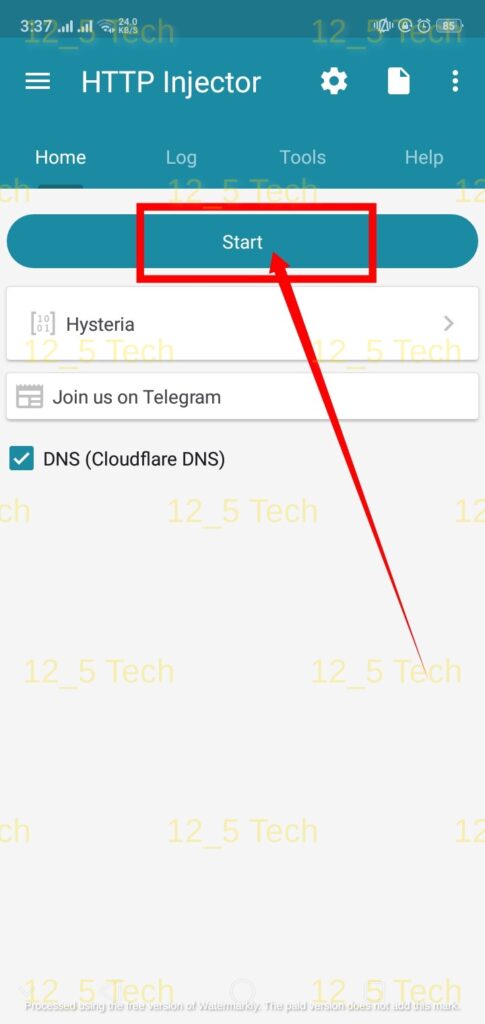
- Within seconds, you’ll be connected to the Hysteria VPN, ready to enjoy secure browsing.
6. Additional Tips and Tricks:
- Watch my other tutorials on YouTube on HTTP injector by clicking on image.

- Regularly update the HTTP INJECTOR app to ensure optimal performance and security.
- Consider using a reputable VPN service provider for added security and reliability.
7. FAQs:
Q: Is HTTP INJECTOR HYSTERIA free to use?
A: Yes, HTTP INJECTOR is a free and open-source VPN app. However, you might need to pay for a reliable Hysteria UDP server from a trusted provider.
Q: Is HTTP INJECTOR HYSTERIA safe to use?
A: Yes, HTTP INJECTOR HYSTERIA is a secure VPN solution when used with a reputable server provider. Always ensure you obtain server links from trusted sources.
Q: Can I use HTTP INJECTOR HYSTERIA on my computer?
A: While HTTP INJECTOR is primarily designed for mobile devices, you can use an Android emulator on your computer to run the app.
Conclusion:
By implementing the steps outlined in this guide and using the provided Hysteria UDP server link, you’ll successfully set up your own custom HTTP INJECTOR HYSTERIA server and enjoy the benefits of secure and private browsing. Remember to stay informed about the latest security practices and choose reliable server providers to ensure a safe and enjoyable online experience.Follow my Blog for Latest Guide.

In Ethiopia hysteria not work please help
try other udp methods like zivpn or aio tunnnel udp